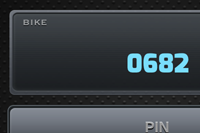Master Password
Master PasswordJust like the rest of the world, your passwords are too simple or reused between many sites. To hackers, your accounts are like an empty house with the door left open.
I'm sure you've tried to do better. Maybe you keep a notebook or post-it with passwords. Maybe you even store your passwords in a program or just in your browser. The problem with putting your passwords somewhere "safe" is two-fold: Somebody can steal them, and you can lose them.
Master Password is a stateless solution, which means your passwords aren't saved anywhere. Not in your head, not in a notebook, not on your computer and not in the cloud.
Nothing to store means nothing to keep safe and nothing to lose.
Master Password just recreates the passwords for your sites whenever you need them: instantly and on-demand. At the same time it makes sure that your accounts are adequately protected with secure and unique passwords.
Master Password is different from other vault-like password solutions. It helps you set secure passwords for your sites, and at the same time makes losing your passwords almost impossible. It requires iOS 5.0, but a Java & CLI version exists too. A Mac version is under development.
Built on algorithms such as scrypt and HMAC-SHA256, your master password is kept safe even if websites you use get hacked.
As to prove a point, LinkedIn, eHarmony, Last.FM and Yahoo! have announced breaches that compromise millions of passwords in the past few months alone. These breaches usually leak "hashes" of people's passwords, which make it trivial for attackers to find out the actual passwords if they're not secure enough.